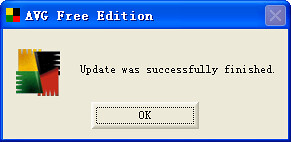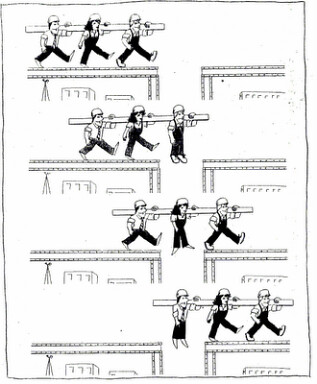Well, now you can make your computer show Chinese characters. But that is not enough, right? What you want to do is typing, but not just watching. By default, you can switch to the IME you use with Ctrl + Space when writing something. But it seems that this does not work correctly all the time. I myself met this situation several times. I do not know why this happens. I consider this a bug in Windows. I’ve tried some ways to make it work, but they are all too much troublesome. Here is a better and easier way, try Ctrl + Shift. Ctrl + Shift can switch between different IMEs, And Ctrl + Space can turn IME on and off. Now you do not need to turn IME on, you just need to change between IMEs. But there is one more thing you need to do, delete En IME, as show below:
- Select En IME, and press Delete:
- And the final setting is like this:

 QQ is a instant messager software just the same as ICQ in the USA or some other countries. We can register a QQ number, and chat with other people in QQ. Maybe ICQ or MSN are the most popular IM softwares in the world, but QQ is more popular in China. Most Chinese people seldom use ICQ for chat, and only some white-collar use MSN, but nearly everybody who plays computer has one or more QQ account.
QQ is a instant messager software just the same as ICQ in the USA or some other countries. We can register a QQ number, and chat with other people in QQ. Maybe ICQ or MSN are the most popular IM softwares in the world, but QQ is more popular in China. Most Chinese people seldom use ICQ for chat, and only some white-collar use MSN, but nearly everybody who plays computer has one or more QQ account.