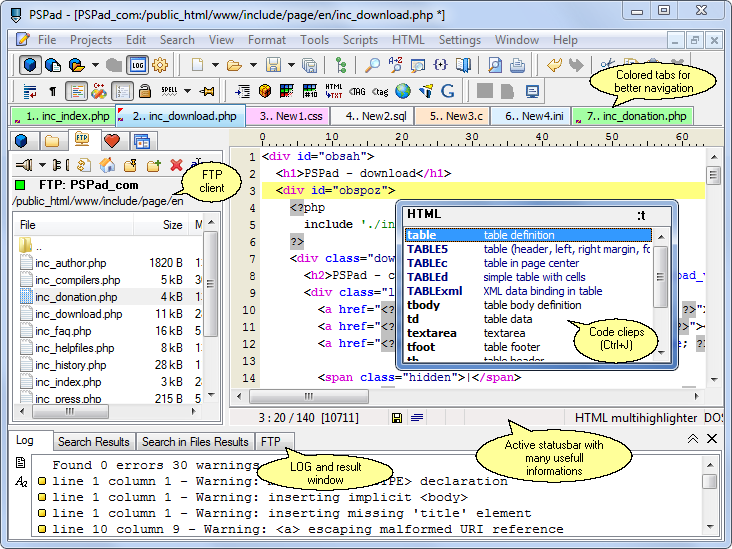Like some people in China learn some kinds of foreign language, people in other countries may want to learn chinese. Chinese is really a hard language. No spelling, no "a,b,c", but chinese is just composed by some strange strokes. But as China become more and more important in the world's stage, chinese may be more and more useful. So it is just ok to learn chinese. What's more, China is a very old and mystery country, it is very attractive, and what you should know a country first is to learn it's language, that is chinese.
Like all the other studies, you can learn chinese with a computer. But now what is very awkward appears, you do not know how to input chinese with a standard windows keyboard. That is right, there's no way to input chinese directly from keyboard like english. What you need is a software, which is used to input, that is called ime, which means input method editor.
Ime is a technology to resolve input problem for east asian, whose language can not be typed directly from keyboard to computer. You must use an ime to input. There are many different software to do this job. A good ime software means you can input easily and quickly, and maybe even more correctly. I suggest you use google pinyin as your ime software.
Google pinyin, as it's name, is a product of google. There are 5 big advantage for google pinyin:
1.
Intelligent suggestion. Google pinyin can highly guessed out what you want to type, and automatically give you the best suggestion, which means you do not need to manually choose words every time. But because of the peculiarity of chinese language, you will have to choose sometimes. But google pinyin is already good enough.
2.
Popular words. With a traditional ime software, it is very hard to type some popular words. You will have to choose different characters nearly every time. As google pinyin is based on search engine, he knows the very words that are popular, and with automatically update, you can type out most popular words easily.
3.
Internet synchronization. If you have a google account, you can synchronize your onw dictionary with google server, which means no matter where are you, you can easily use your own dictionary, which is very personalized.
4.
One key search. You can search with google as you are typing. But i do not think this function is very useful. I seldom use it. I'd rather open firefox and browse to google, and then search.
5.
English suggestion. If google pinyin finds that you are typing an english words, he can suggest you with the correct spelling, just like
typing assistant. But not so powerful as typing assistant, which is made to type english.
As google pinyin is so good a software, you do not need to hesitant any more. Go and download it!
Link

 QQ is a instant messager software just the same as ICQ in the USA or some other countries. We can register a QQ number, and chat with other people in QQ. Maybe ICQ or MSN are the most popular IM softwares in the world, but QQ is more popular in China. Most Chinese people seldom use ICQ for chat, and only some white-collar use MSN, but nearly everybody who plays computer has one or more QQ account.
QQ is a instant messager software just the same as ICQ in the USA or some other countries. We can register a QQ number, and chat with other people in QQ. Maybe ICQ or MSN are the most popular IM softwares in the world, but QQ is more popular in China. Most Chinese people seldom use ICQ for chat, and only some white-collar use MSN, but nearly everybody who plays computer has one or more QQ account. 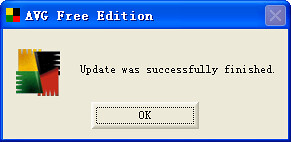
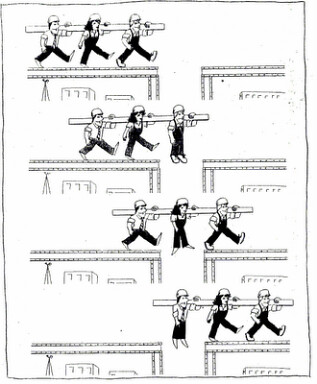

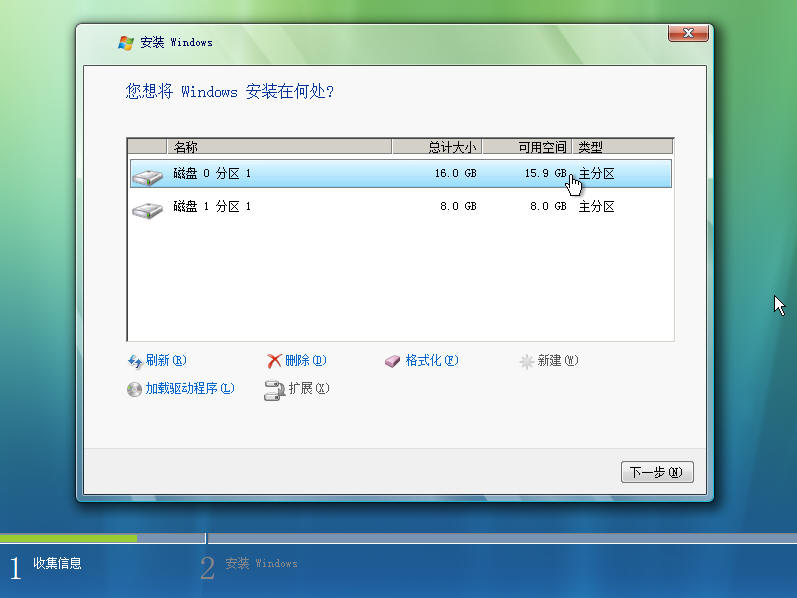
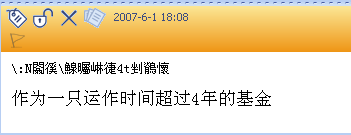

 The newest vision of Windows Live Writer is 1.0, but this software is still in beta. This is a very powerful tool, just like most Microsoft software. This tool support most BSP type, like Windows Live Space, which is also microsoft's, Wordpress, Blogger, and many other types. I have two blogs, one is blogger and the other one is based on wordpress, so this software can just fit my need. You can do many special effect with it, and I think of course you can find out them. But there is just one thing that I am not so happy with, that is you can not insert picture directly to some web services. You will have to upload you pictures first, and then copy the URL of the picture and paste them to Windows Live Writer, which is rather troublesome.
The newest vision of Windows Live Writer is 1.0, but this software is still in beta. This is a very powerful tool, just like most Microsoft software. This tool support most BSP type, like Windows Live Space, which is also microsoft's, Wordpress, Blogger, and many other types. I have two blogs, one is blogger and the other one is based on wordpress, so this software can just fit my need. You can do many special effect with it, and I think of course you can find out them. But there is just one thing that I am not so happy with, that is you can not insert picture directly to some web services. You will have to upload you pictures first, and then copy the URL of the picture and paste them to Windows Live Writer, which is rather troublesome.