Evernote is really a good software. I like it very much. There are two different kinds of text, which are text note and rich text note. Commonly, when we talk about text, we mean plain text, nothing like link or format is supported. You can only type plain text, just like what the standard Windows notepad does. If you want to creat some format for easy reading or good looking, you will have to use rich text note. Well, that is true, but not in EverNote. In EverNote, text note means HTML based text, in which you can type anything you want, including images, links and all the other types. But in rich text note, you can only creat some kind of format text, image and link are not supported in rich text note. So it seems that there's no need to use a rich text note, which is only limited functionality. Yes, that is true, if you are not a Asian or Middle-Eastern Language user. Asian or Middle-Eastern Language is not supported in the standard text note in EverNote. Only some garbled messages will show if you type these languages in a standard text note, like picture below.
The first line is some characters I typed in a standard text note in Chinese, but only show some garbled messages which mean nothing. And the second line is what I wanted to type. You can try the same thing in a rich text note, what is different?
So this is the problem. If your language is Asians or Middle-Eastern language, and you want to use standard text note, you will have to type it some where else, and then paste them to EverNote. Or you will have to use rich text note instead, which is function-limited.
This is a very unpleasant message for us Asians. We can not get the most of EverNote. I hope the author can fix this problem in next version.
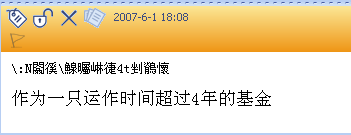
No comments:
Post a Comment